Guide to bidding on a live Hybrid or Webcast auction – UK
A hybrid or webcast auction is a form of online auction with an auctioneer where you can see a video of the auctioneer taking bids, as well as lot images and other information about the item being sold. You can bid live and online at the time of the sale, or you can leave absentee bids prior to the auction.
Bidding on a CA Global Partners Hybrid Auction
Create your account
In order to bid on our auctions, you must create an online account. You may need to provide a credit card to register for certain auctions, this will be authenticated and a £0.10 charge will be held (or if an agreed deposit has been requested, this amount will be held instead).
Click here to create an online account (UK only).
Register for the auction
Once you have created an account, you need to register to bid in the auction you are interested in. This will usually involve accepting the terms and conditions for that auction (which includes the specific fees, transport arrangements and any other key information). The auction registration page will come up when you try to bid on the sale. Once we have received your application and accepted you to bid, you will be able to bid in that auction.
Bidding on a Hybrid Sale
You can continue bidding in the usual way on the day of the sale, or if you select “Click Here to Bid Live” you will see the auctioneer live feed and your bidding dashboard:
The Bidding Dashboard:
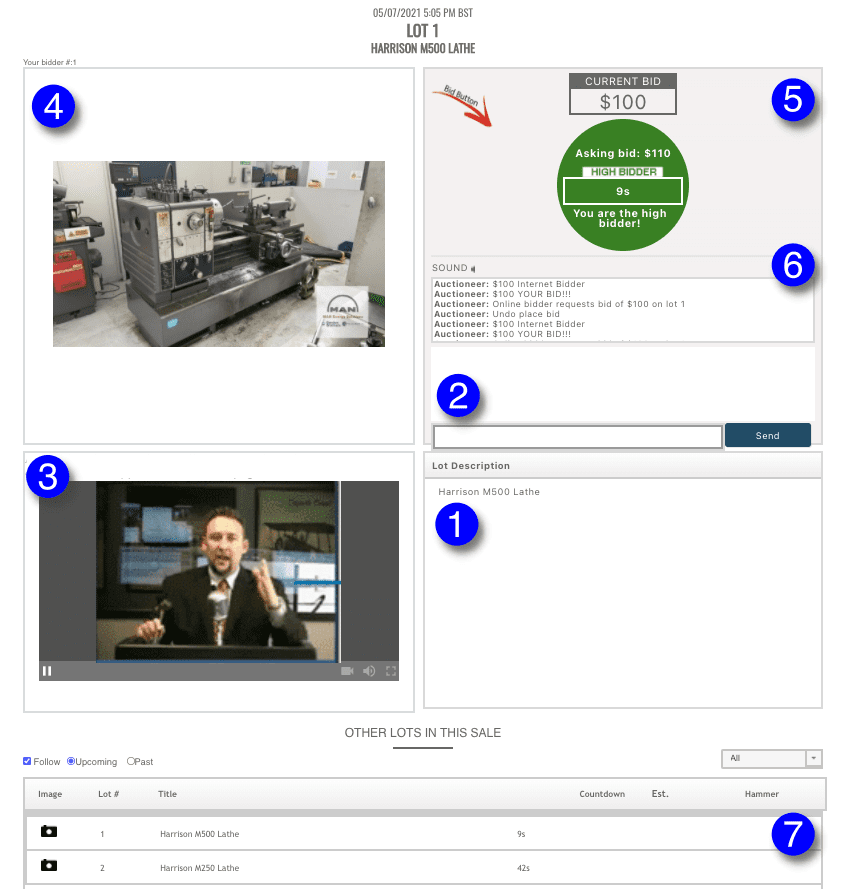
The bidding Dashboard is divided into 7 areas:
- Lot Description – the description of the current lot being sold
- Message Bar – enter a message to send to the auctioneer here
- Video and Audio Stream – The live stream of the auctioneer taking bids
- Lot Images – images of the current lot being sold
- Current Bid and Bid Button – Click the button to enter the next asking bid. Green if you are the high bidder, red if you have been outbid. The countdown is reset to 30 seconds every time a bid is received. Only click the bid button if you are ready to enter a binding bid.
- Message Window – messages from the auctioneer and bids will appear here.
- Upcoming Lots – The next lots will be visible here, you can choose to follow as the auction progresses or stay where you are.
If you have any further questions please contact us [email protected] (UK Only).
Good Luck Bidding!
From the CA Global Partners Team
